How to Use Grindr Without App
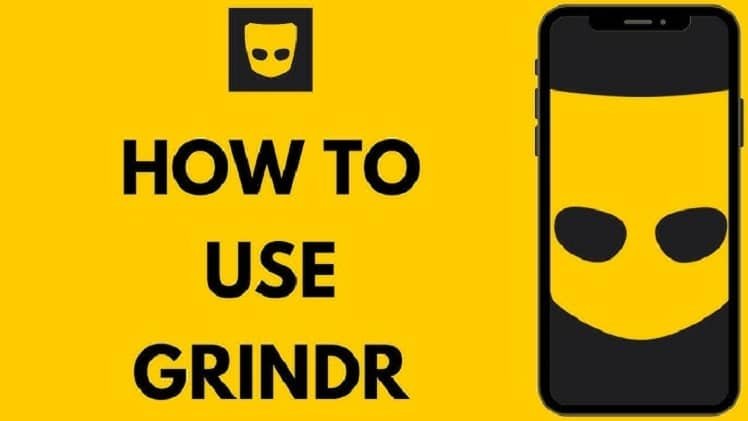
Grindr is a popular social networking app for LGBTQ+ individuals, primarily used for dating and socializing. While the app is available on smartphones, some users might prefer to access it without downloading the app due to storage constraints, privacy concerns, or personal preferences. Fortunately, Grindr can be accessed through its web version. Here’s a guide on how to use Grindr without the app.
Accessing Grindr Web
Grindr Web allows users to enjoy all the features of the app from a desktop or laptop browser. Here’s how to get started:
Step 1: Open Your Preferred Web Browser
Pick a dependable web browser (Chrome, Firefox, Safari, Edge, etc.) and make sure it is the most recent version to prevent any incompatibilities.
Step 2: Visit the Grindr Web Page
In the address bar, type in web.grindr.com and press Enter. This will take you to the Grindr Web login page.
Logging Into Grindr Web
To use Grindr Web, you need to log in using your existing Grindr account. If you don’t have an account, you will need to create one using the mobile app first.
Step 1: Open the Grindr App on Your Phone
Log into your Grindr account on your mobile device.
Step 2: Scan the QR Code
Once logged in, navigate to the settings or profile section where you’ll find an option for Grindr Web. Select this option, and a QR code will appear on your phone screen.
Step 3: Scan the QR Code with Your Browser
On the Grindr Web login page, you will see a QR code scanner. Hold your phone up to the screen to scan the QR code. This will automatically log you into Grindr Web.
Navigating Grindr Web
Once logged in, you can navigate Grindr Web similarly to the mobile app.
Messaging
You can view messages, send new ones, and even access photos and media shared in your conversations.
Browsing Profiles
Browse through profiles in your area, view profile details, and interact with other users.
Editing Your Profile
Make changes to your profile, update photos, and modify your bio directly from Grindr Web.
Benefits of Using Grindr Web
Using Grindr Web comes with several advantages:
Larger Display
The desktop interface offers a larger display, making it easier to view profiles and messages.
Multitasking
Using Grindr on your desktop allows you to multitask more efficiently, switching between tabs and applications with ease.
Privacy
Accessing Grindr through a web browser can be more discreet, especially if you are using a private or incognito window.
Conclusion
Using Grindr without the app is straightforward with Grindr Web. This web version offers all the features of the mobile app with the added benefits of a larger display and enhanced privacy. Whether you are looking to chat, date, or simply browse profiles, Grindr Web provides a seamless experience.